
100 +
Morden templates
50+
Sub modules
150 +
All work industries
Over 100+ main templates to start with.
Get started
What is Swift Website Builder
Our swift website builder offers an impressive, easy to use User dashboard, making it effortless for users to manage and control various functionalities. The platform is provided with 200 proffessionally created templates suitable for a wide range of niches.
Easy steps on how to use it
- Register your account:
- Click on the “Sign Up” or “Get Started” button,
- Fill in the required information, such as your name, email address, and password. Some platforms might offer sign-up via social media or Google accounts for convenience
- Confirm your account through an email verification link if required - Choose Your Website Type:
Many platforms will ask you what type of website you want to create (e.g., blog, portfolio, website) to suggest suitable templates and features. - Select a Template:
- Browse through the available templates. You can often filter templates by industry or website type.
- Preview templates to see how they look and function
- Select a template that matches your desired aesthetic and functionality.
- Click on the template and select "Use this template" (or similar) to proceed. - Customize Your Template:
-Customize the template by adding your content (text, images, videos) and modifying design elements like colors, fonts, and layout to match your brand identity. This usually involves
- Editing text areas to include your
- Uploading images or selecting stock photos provided by the platform.
- Adjusting the site layout through drag-and-drop editors (if available)
- Customizing navigation menus to include your pages. - Adjust Site Settings:
Configure site settings such as the website title, description, and domain name. You might also set up SEO settings and connect social media accounts during this step. - Preview and Test Your Website:
- Use the platform’s preview function to see how your website looks on different devices (desktop, tablet, mobile)
- Check all links, buttons, and functionalities to ensure everything works as expected. - Downloading the Template:
- Not all platforms offer the option to download the website template. However, for those that do, the option usually exists in the settings or theme/template management area.
- Navigate to the template or theme section.
- Look for an option to “Download” or “Export” the template. This might not be a direct feature and could involve exporting your site’s content instead - We offer 24/7 support.
please remember we dont provide domains and hosting on this website builder. And also each platform has its own set of features and interfaces, so some steps might differ or be named differently. Always refer to the specific instructions or help resources provided our platform for the most accurate guidance.
What is next step.

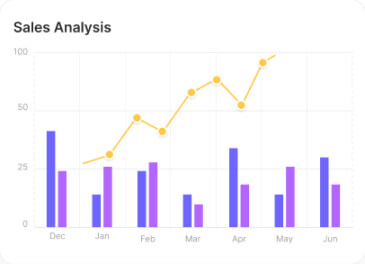
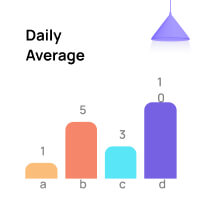
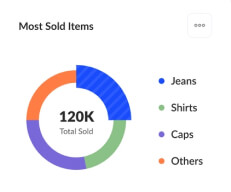

At next step, after you are satisfied with your template, you can download it to further use as you wish or contact us to help you with other services if you dont have them. What more will offer you?
- Buy domain for you if you dont have.
- Provide you with webhosting package.
- Host your website for you (free/hour).
- provide you with email services.
- Teach you how it works (free/hour).
- Access to Various Service Providerss.
- 24/7 Booking Accessibility.
FAQ
Why use our swift website bulder
Using our Swift Website Builder, along with its template download feature, can offer several advantages. These benefits stem from the ease of use, customization options, speed, and flexibility that a specialized builder might provide.

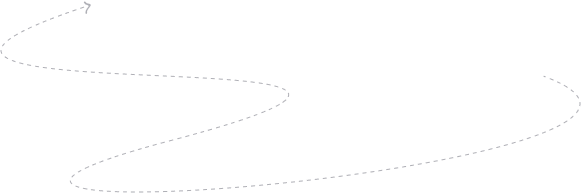
Onboard to our service now!
Eyerything you need to grow your business,
work smark, faster,
reliable anc cheaper.






